What Is a Referral Link? How to Create and Track Referral Links on Shopify
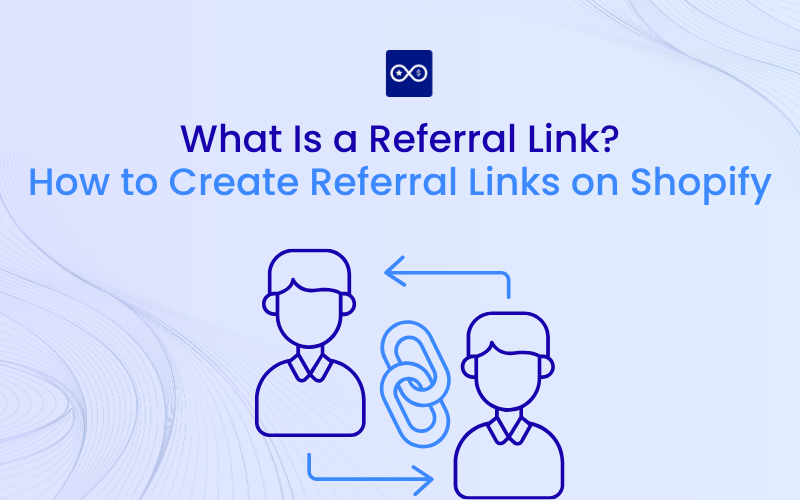
You already know what a referral link is a powerful way to turn customers into your best sales channel. But knowing is one thing, implementing it effectively on Shopify is another.
Many store owners struggle with questions like:
- How do I actually generate referral links for my customers?
- How can I track which links bring real sales?
- And most importantly, how do I automate all this without adding more work to my plate?
In this guide, we’ll go beyond the basics. You’ll learn how to create and track referral links on Shopify step by step, understand how tracking works behind the scenes, and see how to turn every link into measurable growth for your store.
>> Read more:
- How to Set Up a Referral Program on Shopify? (With Excel Checklist)
- 20+ Referral Program Ideas For eCommerce That Definitely Works in 2026
- 60+ Referral Program Examples You Can Copy 2026 (By Industry)
What is a referral link?
A referral link is a unique URL used in referral programs to track and reward people for sharing a product or service. It contains a unique identifier that links the referral back to the person who shared it. When someone clicks a referral link and takes a desired action such as making a purchase or signing up, this action is tracked, and the person who shared the link can receive rewards.
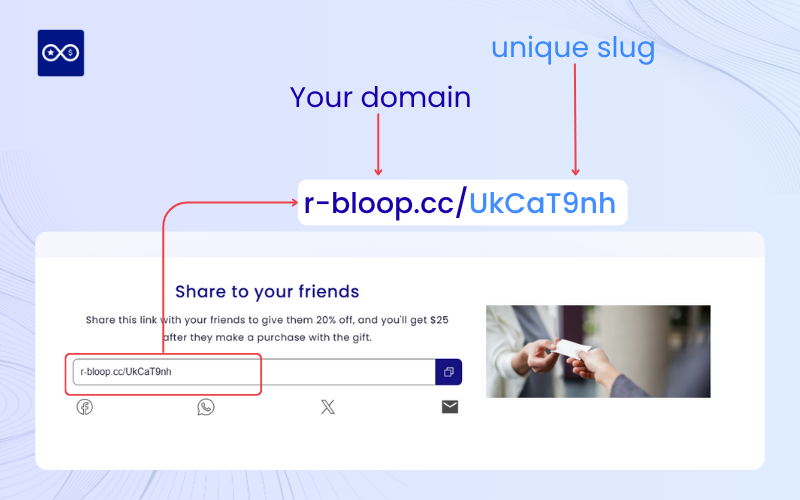
Referral links are powerful tools that help Shopify merchants grow through trust, loyalty, and measurable results. Here’s why they matter:
- Drive organic, viral growth: Easy-to-share referral links spread fast on social media and chats, expanding your audience without extra ad spend.
- Enable clear tracking: Referral links let you monitor clicks, signups, and revenue with full transparency.
- Boost trust through word-of-mouth: 90% of shoppers trust recommendations from friends and family more than ads. Referral links turn happy customers into authentic promoters.
- Lower acquisition costs: You only reward customers when their links drive sales, keeping marketing spend efficient and performance-based.
- Increase loyalty and LTV: Referral rewards (like discounts or credits) encourage repeat purchases and stronger emotional ties to your brand.
Referral link example
Dropbox is a popular cloud storage service that offers a straightforward referral program to encourage users to invite others, rewarding both the referrer and the new user with extra storage space. This program has been a key part of Dropbox’s growth strategy since its early days.
A typical Dropbox referral link looks like this: https://www.dropbox.com/referrals/AAB17UYzExFnBDO (Note: This is a real example from a user, but always generate your own personalized link through your Dropbox account for it to work properly.)
The link structure generally follows: https://www.dropbox.com/referrals/[unique_code], where the unique code is a personalized identifier tied to the referrer’s account.
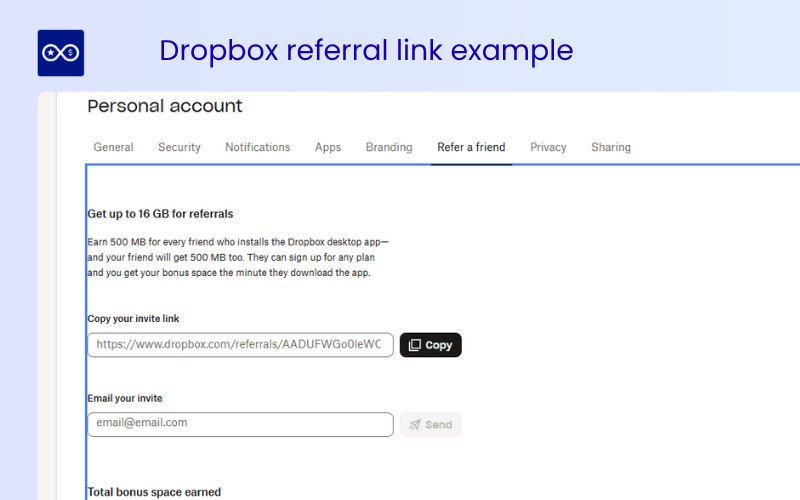
And we also have many referral link examples here:
| Referral Program | Example Link | Short Explanation |
| Amazon Associates referral link | https://www.amazon.com/dp/B08N5WRWNW/ref=nosim?tag=exampleaff-20 | Typical affiliate link with product ID and tracking tag. Affiliates earn up to 10% commission per sale. |
| Chase Refer-A-Friend | https://chase.com/refer-a-friend?ref=ABC123 | Personalized link with referrer code. Earn $50–$500 or points per approved friend. |
| Tesla Refer and Earn referral link | https://tesla.com/referral/dean927085 | Unique referral code gives both parties credits or discounts on Tesla products. |
How referral links work?
Continue with the Dropbox referral link above. We can explain the process of how a referral link works below:
- Generating the Link: Log in to your Dropbox account on dropbox.com, go to Settings > Refer a friend (or directly visit https://www.dropbox.com/referrals). You’ll see your custom referral link and can copy it or send invites via email.
- Sharing: Paste the link in emails, social media, messaging apps, or anywhere else to invite friends, family, or colleagues.
- Signup and Validation: The recipient clicks the link, signs up for a new Dropbox account (they must be a new user), and verifies their email or completes the basic setup.
- Rewards: Once the new user validates their account, both parties get bonus storage – 500 MB for Basic (free) plan users (up to 16 GB total) or 1 GB for Plus plan users (up to 32 GB total). Rewards are added automatically.
How to create a referral link on Shopify?
Creating a referral link on Shopify is simple, especially when using dedicated apps like Bloop Referrals & Affiliates. These links let you track who referred whom, what sales came through, and how rewards are distributed, all within your Shopify dashboard.
Follow these steps to set up your own referral links:
Step 1: Install a referral app
Shopify doesn’t include a built-in referral system by default, so the first step is to install a referral app. Popular choices include:
- Bloop Referrals & Affiliates: easy setup, auto-tracking, and customizable rewards.
- ReferralCandy: reward-based referral marketing with flexible integrations.
Once installed, connect your app to your Shopify store and allow it to track customer activity.
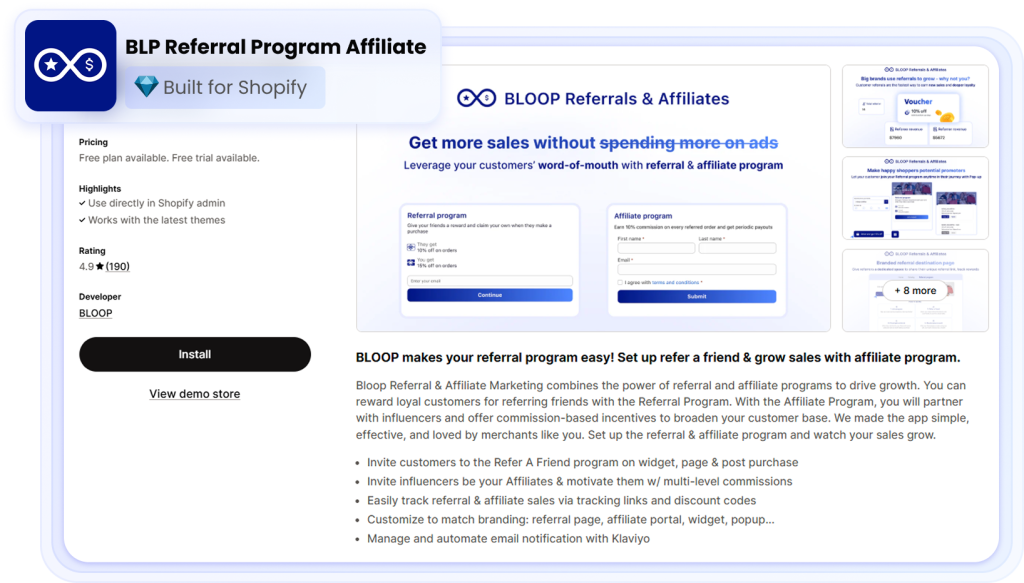
Step 2: Set up your referral campaign
Next, define the details of your referral campaign:
- Referral reward: what the referrer earns (e.g., $10 credit, 15% discount).
- Friend reward: what the referred customer gets (e.g., first-purchase discount).
- Eligibility: which customers can join and any purchase conditions.
In Bloop, you can set these rules directly in the dashboard under General Settings → Referral rewards.
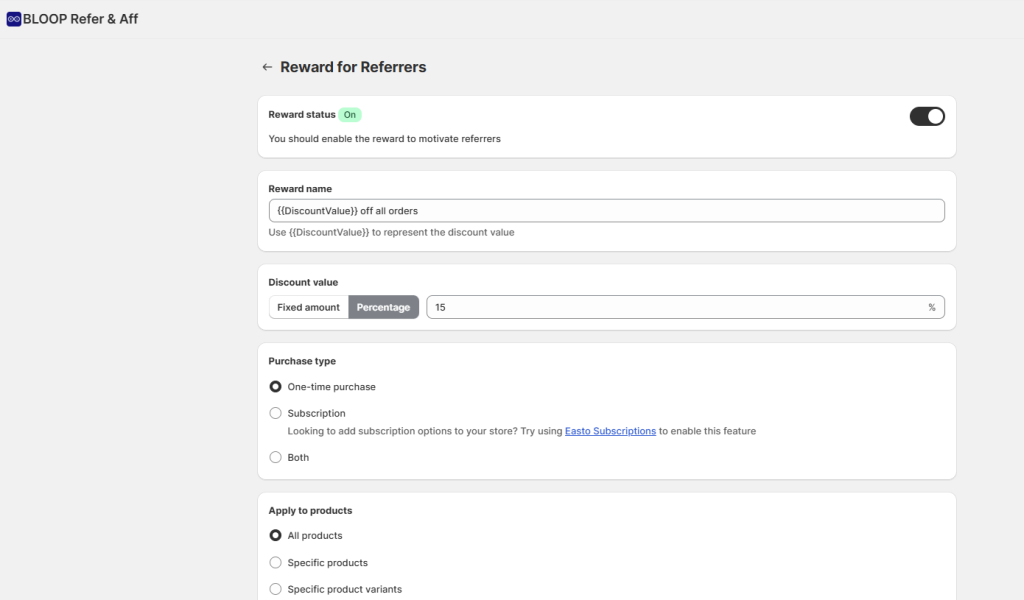
Step 3: Generate and customize referral links
Once the campaign is active, the app automatically generates unique referral links for each customer.
These links typically look like:
https://yourstore.com/?ref=customername
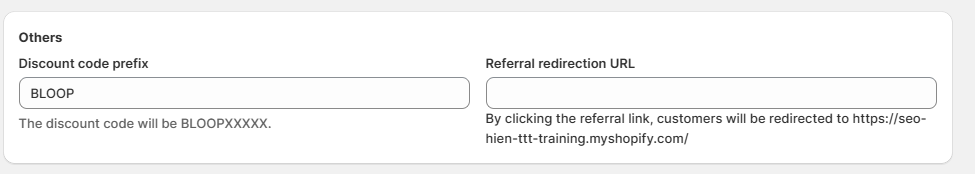
You can customize link formats or use branded codes to make them look cleaner. When you customize your link with Bloop, we also allow embedding referral widgets, pop-ups on website, checkout, customer account extension and post-purchase screens, encouraging customers to share instantly.
Step 4: Share and Promote the Links
Encourage customers to share their referral links through:
- Post-purchase emails or thank-you pages.
- Social media share buttons.
- Dedicated referral pages or pop-ups.
Tip: Highlight the benefits for both sides (“Give $10, Get $10”) to increase participation.
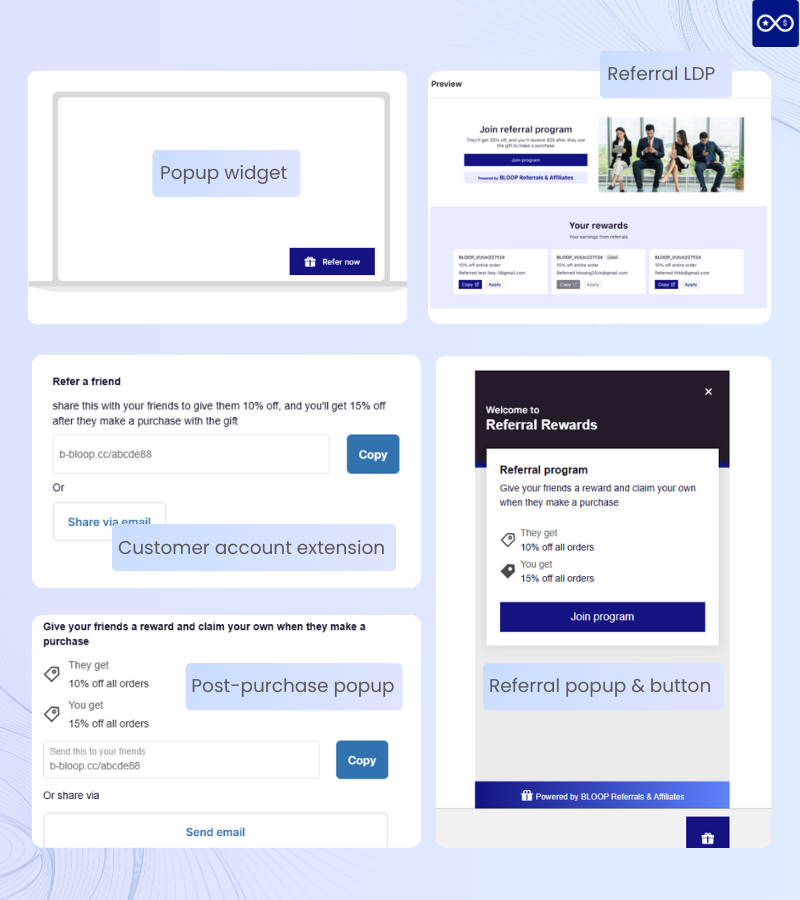
>> Explore: How To Promote a Referral Program For Your Shopify Stores? (15+ Free & Paid Tactics That Work)
Step 5: Track Performance and Optimize
Monitor results from your Shopify admin, Google Analytics (If you set up utm tracking for your referral links) or your referral app’s analytics dashboard. You can track:
- Number of referral link shares and clicks.
- Conversions and new signups.
- Total rewards issued and ROI.
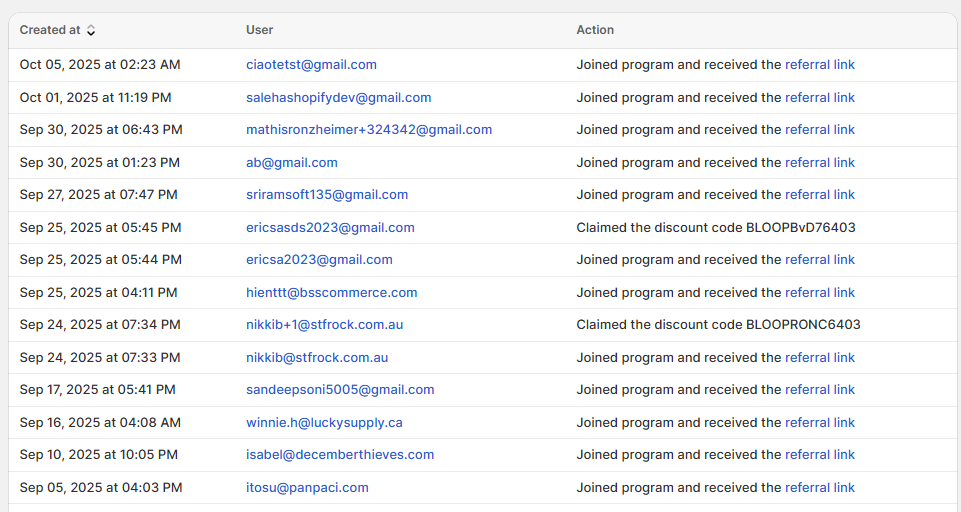
Pro Tip: If you want to combine referral and affiliate campaigns in one system, Bloop Referrals & Affiliates lets you run both side-by-side, perfect for Shopify stores that work with customers, influencers, or partners.
How to track referral link performance?
Tracking referral link performance is the key to understanding which advocates, campaigns, or channels bring in the most value. Without proper tracking, you can’t measure ROI or optimize rewards effectively. Shopify makes this process simple with the help of referral apps and analytics tools.
Here’s how to do it step by step:
1. Use a Referral App with Built-In Analytics
The easiest way to track referral activity is through a dedicated Shopify referral app such as Bloop Referrals & Affiliates, ReferralCandy. These apps automatically track:
- Clicks and signups from each referral link.
- Conversions and total orders generated.
- Top referrers and their performance.
- Rewards earned and redeemed.
2. Monitor Key Metrics
To understand the impact of your referral links, focus on the following metrics:
- Click-through rate (CTR): How often shared links are clicked.
- Conversion rate: The percentage of clicks that result in purchases or signups.
- Revenue from referrals: Total sales generated via referral traffic.
- Top advocates: Customers driving the most referrals or highest-value sales.
- Reward ROI: How much revenue you gain per reward distributed.
3. Integrate with Google Analytics or UTM tracking
For deeper analysis, you can tag your referral URLs with UTM parameters (like utm_source=referral&utm_campaign=bloop_referrals).
This allows you to:
- View referral traffic in Google Analytics → Acquisition → Campaigns.
- Compare performance across campaigns, channels, or audiences.
- Measure how referral traffic interacts with your store (bounce rate, time on site, etc.).
Pro tip: Use consistent naming conventions for each campaign to avoid messy data.
4. Analyze and optimize
Regularly review your data to improve results:
- Reward your top advocates with bonuses or exclusive perks.
- Remove or adjust low-performing campaigns.
- Test new reward structures or referral messages.
5. Generate reports
Most referral tools including Bloop allow you to export performance reports in CSV or PDF formats. Use these reports to share results with your team, calculate ROI, and forecast growth from referral traffic.
5 Ways to promote your referral link like a pro
Promoting a referral link effectively requires strategic placement, timing, and incentives to maximize shares and conversions. Drawing from 2026 referral program best practices, here are five professional tactics tailored for e-commerce like Shopify stores, focus on high-ROI channels and automation for scalable results.
Leverage post-purchase touchpoints for immediate momentum
Capitalize on the “peak of excitement” right after a sale by embedding your referral link in order confirmation emails, thank-you pages, and shipping updates. Add a one-click share widget with pre-written messages (e.g., “Loved this? Give $10, Get $10”) to drive instant shares. Post-purchase emails boast the highest open rates, boosting share rates by up to 12% when combined with on-site popups.
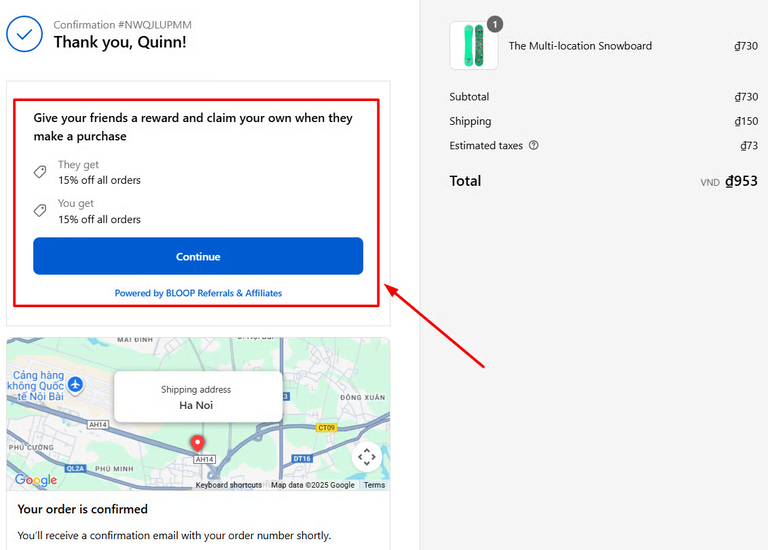
Integrate seamlessly into your website and customer portal
Make sharing effortless by adding a sticky banner or “Refer a Friend” CTA in your site’s navigation, homepage, and account dashboard. For apps or portals, include referral links alongside loyalty points for an always-on hub. This evergreen tactic ensures repeat exposure without extra effort, increasing visibility and participation by 4-12% across touchpoints.
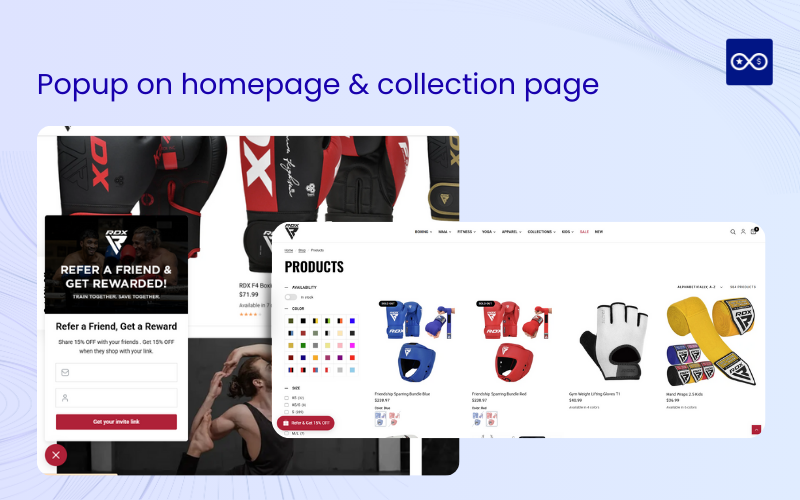
Amplify reach with targeted social media and SMS campaigns
Pin your referral link in social bios (e.g., Instagram or TikTok) and run staggered posts with teaser rewards and user-generated content to engage your audience organically. Pair with opt-in SMS reminders (e.g., 48 hours post-delivery) for mobile-first users, these channels lift click-through rates by ~25% when featuring double-sided incentives like first-order discounts.
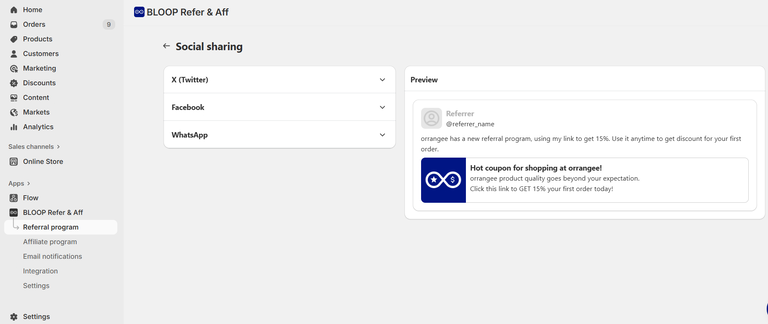
Automate email sequences for personalized nudges
Send timed emails: launch announcements, 3-5 day signup reminders, quarterly re-engagement for past sharers, and NPS follow-ups to target promoters. Keep copy concise (under 40 characters) with personalized rewards. Tuesday/Thursday sends yield the highest share rates, turning dormant advocates into active ones with minimal churn (<0.3% unsubscribes).
Incentivize with social proof and contests for virality
Boost credibility by including review snippets, product photos, and stats like “10,000 customers referred last month” in shared links, plus auto-applied discounts at checkout to reduce friction. Run seasonal contests (e.g., “Top referrer wins $200”) spotlighting advocates in newsletters, this gamification can jump conversion rates by 7% while encouraging friendly competition among your best customers.
>> See more: 10 Best Ways to Promote Referral Links Free for Shopify Stores
FAQs about the referral link
What is a referral URL?
Referral URL is the address of the webpage where a person clicked a link that sent them to your page. The referrer is the webpage that sends visitors to your site using a link.
What is the difference between a referral link and an affiliate link?
A referral link is shared by existing customers with friends and family, offering rewards like discounts or store credit. An affiliate link is shared by independent marketers promoting to a broader audience, earning cash commissions.
Referral link & referral code: Which is better for the referral program?
Referral links are easier to use as they can be clicked directly, while referral codes require manual entry. Links often provide a smoother user experience, but codes can still be effective if well integrated.
In conclusion, referral links are more than just shareable URLs, they’re a data-driven growth engine. When set up correctly, they help you identify your top advocates, measure performance, and scale referrals with precision.
With the right tools, you don’t need to manage it manually.
Try Bloop Referrals & Affiliates Marketing App to easily create, track, and automate referral links within your Shopify dashboard – so you can focus on what truly matters: growing your brand through trust-driven marketing.